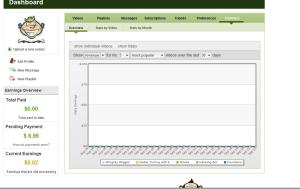Ok I am going to post a copy and paste of what I was saying in forum on pcpitstop. Not much help there, even though the title says, well… you will see..
actual convo : http://forums.pcpitstop.com/index.php?showtopic=165060
<i>I am using a dell dimension 3100 with a 2.9 g single core
2 gigs pc 3200
I have a video card in this old beast I bought from staples
the video card is a verto pny 8400 pci (not pci-e)
when I take the bench tests without the card, I get a better score in 2d.
in fact , if i have the card in it takes about 45 seconds to perform that part of the test.
without the card it is instant.
Anyone have any old pci tips I can use to get this thing off th ground and moving faster?:
I really need the tips, since I am limited to this machine and use it for cad and flash and photoshop
I understand that.
But the 2d takes about 40 seconds to complete.
as apposed to less than a second like it used to do.
or as it does with my home pc. i’m just looking for some old school tweaks.
Bios only allows me to select auto or onboard. sadly enough.
I have two gig pc3200 (the machine is a bit dated but it’s a work pc)
when I am in cad, as I scroll down pages I actually see waves like as if I haven’t installed drivers
although it will allow me to crank video setting to 32 bit and 1280/1024 and i have the nvidia control panel
just like if if the drivers are installed. so it acts like there is no drivers while it shows drivers. have uninstalled and reinstalled and updated and updated . I think I’m at the latest 181.22 or something .
The thing acts worse than if I used onboard.
I mean while in adobe flash, in autodesk,cad, photoshop, or anything that uses video. I have probably 12 grand in software installed on this machine so moving to another is not foreseeable any time soon.
and yes I am a long time pc gamer so I know how to reduce start up programs and disable items as I run another that uses tons of resources.
as i remember there used to be a driver addon we used to use for agp slots called a “gart”. and if i remember correctly, there was something for pci slots, but of course it’s a dell pc so drivers and software are limited.
I am tempted to locate a modded bios for this and set it so I can turn that dang onboard gpu off.
and yes what finch was saying is perfectly correct. But for the 2d segment of the pcpitctop test (the part with the descending rings) to take 45+ seconds. Something is clearly wrong. I have taken this test on probably all of about 17 computers here in the office, some with radeon pci-e some radeon agp some with nvidia agp and or pci-e some with onboard gpu and the ring portion always takes less than a blink. never does it take it take 45+ seconds except on my machine with an 8400 gs pci card or on a machine that has no drivers yet (we recently added monitors to a few pcs for the ladies here to watch a buncha junk going on with our installers and tracking). i just know i am forgetting to do something.</i>
Sorry, but reallu I am that dang lazy, I wrote all that out once, and it seemed to hit the mark. but erm it fell on wrong ears, or at wrong pace.
Heck I dunno.
and yes, that is pci slot, not pci express.